Tank Configuration
Naming Convention
AAA-BBB-CCC-00
| AAA | Merchant Code |
| BBB | Branch Code |
| CCC | Equipment Code |
| 00 | Equipment Number |
Product Codes
| PMS | Premium Motor Spirit |
| KER | Kerozene |
| AGO | Diesel |
| LNG | Liquified natural gas |
Equipment Codes
| ATG | ATG Probe |
| TNK | Underground Tank |
| TML | Terminal |
| CTR | Controller |
| PMP | Pump |
| POS | Handheld Point of Sale |
| AVS | AVIS RFID Reader |
| SVR | Back Office Server |
Add Tank
- Expand Assets tab
- Click the Add Button
- Select Tank from dropdown list
- Complete the form with the required information.
- Click the Save Button
Edit Tank
- Expand Tank tab
- Double click an entry for tank from tanks in asset list
- Update the required information.
- Click the Save Button
Edit Tank Calibration
Each tank require calibration table data for mapping dipstick and ATG height measurements to actual liquid volume in tank. Format for tank calibration data is also available.
- Expand Tank tab
- Select tank from tanks in asset list
- Select Tank Calibration Tab.
- Click Import Tank Calibration Button