Product Configuration
Naming Convention
AAA-BBB-CCC-00
| AAA | Merchant Code |
| BBB | Branch Code |
| CCC | Equipment Code |
| 00 | Equipment Number |
Product Codes
| PMS | Premium Motor Spirit |
| KER | Kerozene |
| AGO | Diesel |
| LNG | Liquified natural gas |
Equipment Codes
| ATG | ATG Probe |
| TNK | Underground Tank |
| TML | Terminal |
| CTR | Controller |
| PMP | Pump |
| POS | Handheld Point of Sale |
| AVS | AVIS RFID Reader |
| SVR | Back Office Server |
Add Product
- Expand Products tab
- Click the Add Button
- Complete the form with the required information.
- Click the Save Button
Edit Product
- Expand Products tab
- Double click an entry for product from products list
- Update the required information.
- Click the Save Button
Update Product Price
From the Edit Product view it is possible to change product price