FuelFACT Portal Configuration Flow
The initial steps in setting up FuelFACT, for a merchant, involves the setup of the Merchant company. This involves configuration of the merchant account and contact details as well as the various branches. The merchant vendors are added next to merchant account. The applicable taxes are configured next
When a merchant company is created, a Head Office Branch is automatically created. All Retail Head office primes are added to Head Office Merchant Branch
For each branch, the following configurations are required:
- Employees or site users. Each attendant is assigned an RFID card for authentication during pump transactions
- All products [AGO, KERO, LPG and PMS]
- All equipment used in site as assets
- Operating hours for shift management when applicable
FuelFACT System Components
Asset/Equipment configuration uses the following sequence:
- Tanks are added initially. This is important because FCA equipment is linked to it
- Add ATG probes and link to the applicable tanks. The serial numbers of the probes are required for data transmission. Ensure the serial number of each probe is entered properly.
- Add each pump at site, linking to the applicable product type and tanks from where product is to be drawn during dispensing. More than one pump-tank association can be created. When a pump is to be switched from a tank to another, the site admin is required to activate the associated tank. This will deactivate the previous one.
- Add each terminal to the corresponding the pump.
- Add controllers and link to pumps and/or terminals