Merchant Configuration
From Portal Side menu
- Expand Settings
- Select Merchants
Add Merchant
- Click the Add Button
- Complete the form with the required information.
- Click the Save Button
Edit Merchant
- Select a merchant
- Update the required information.
- Click the Save Button