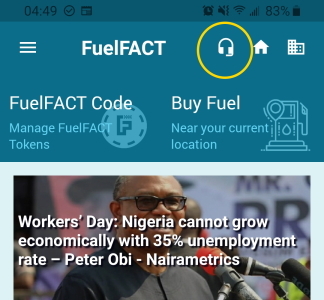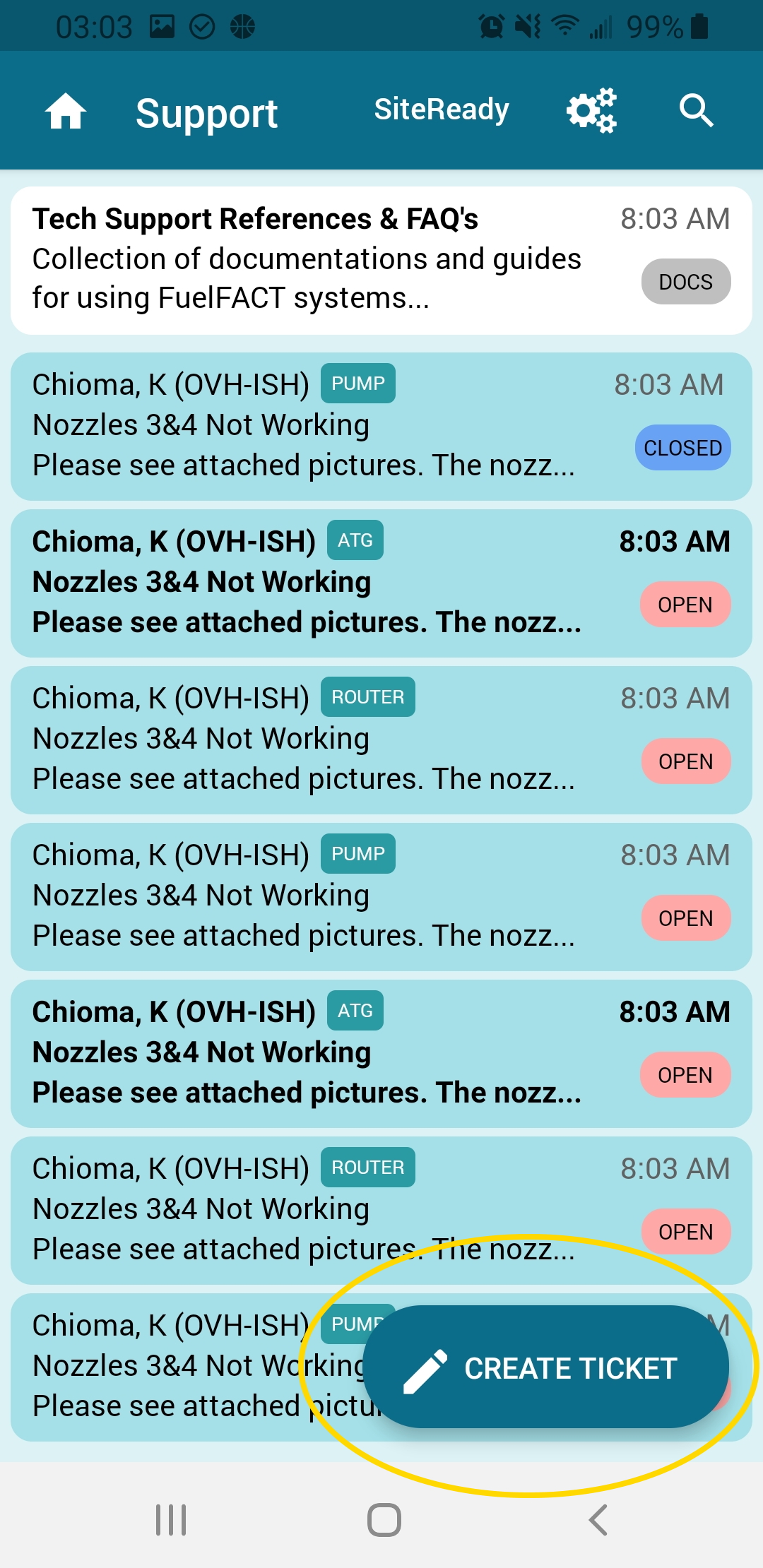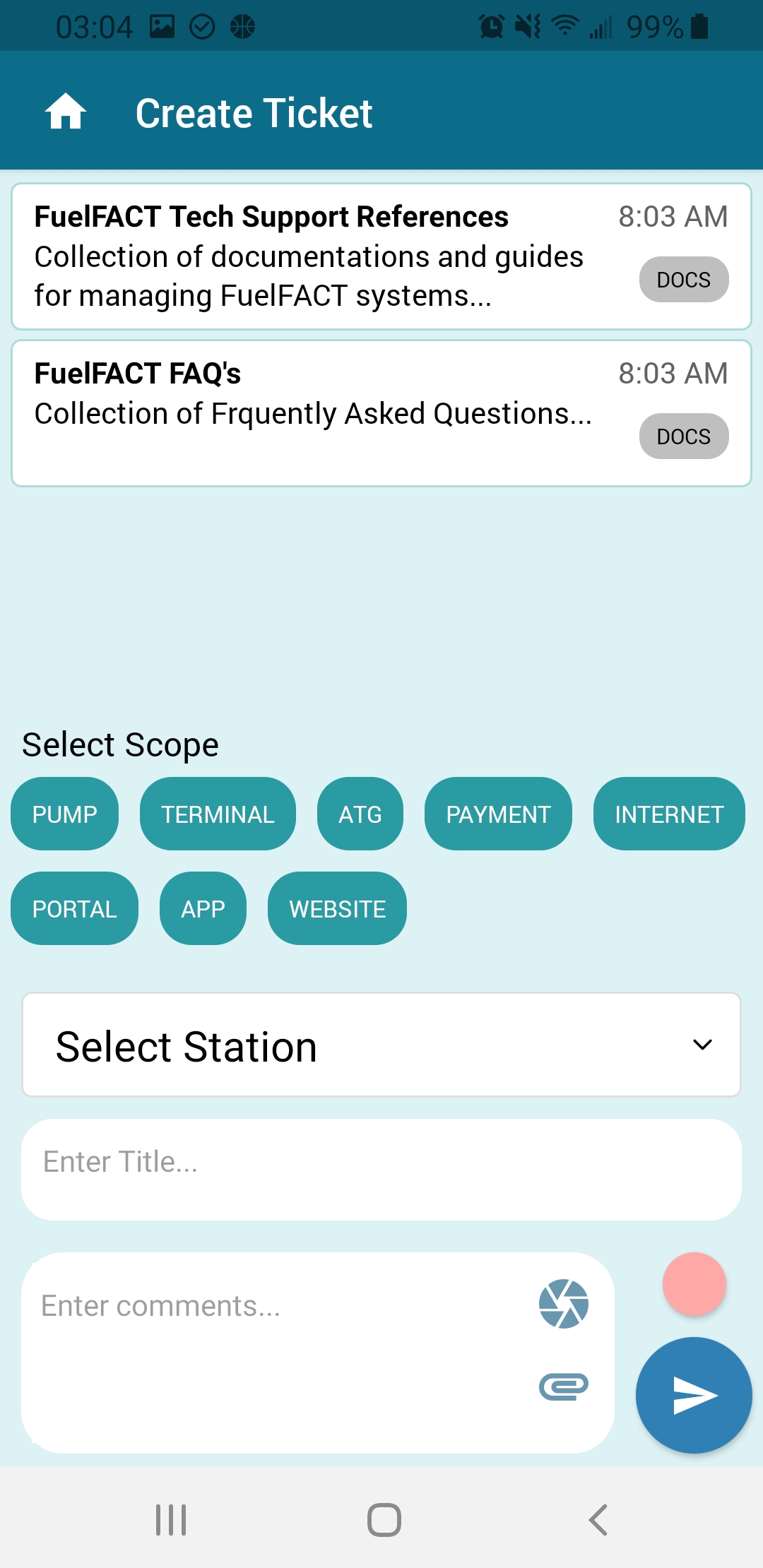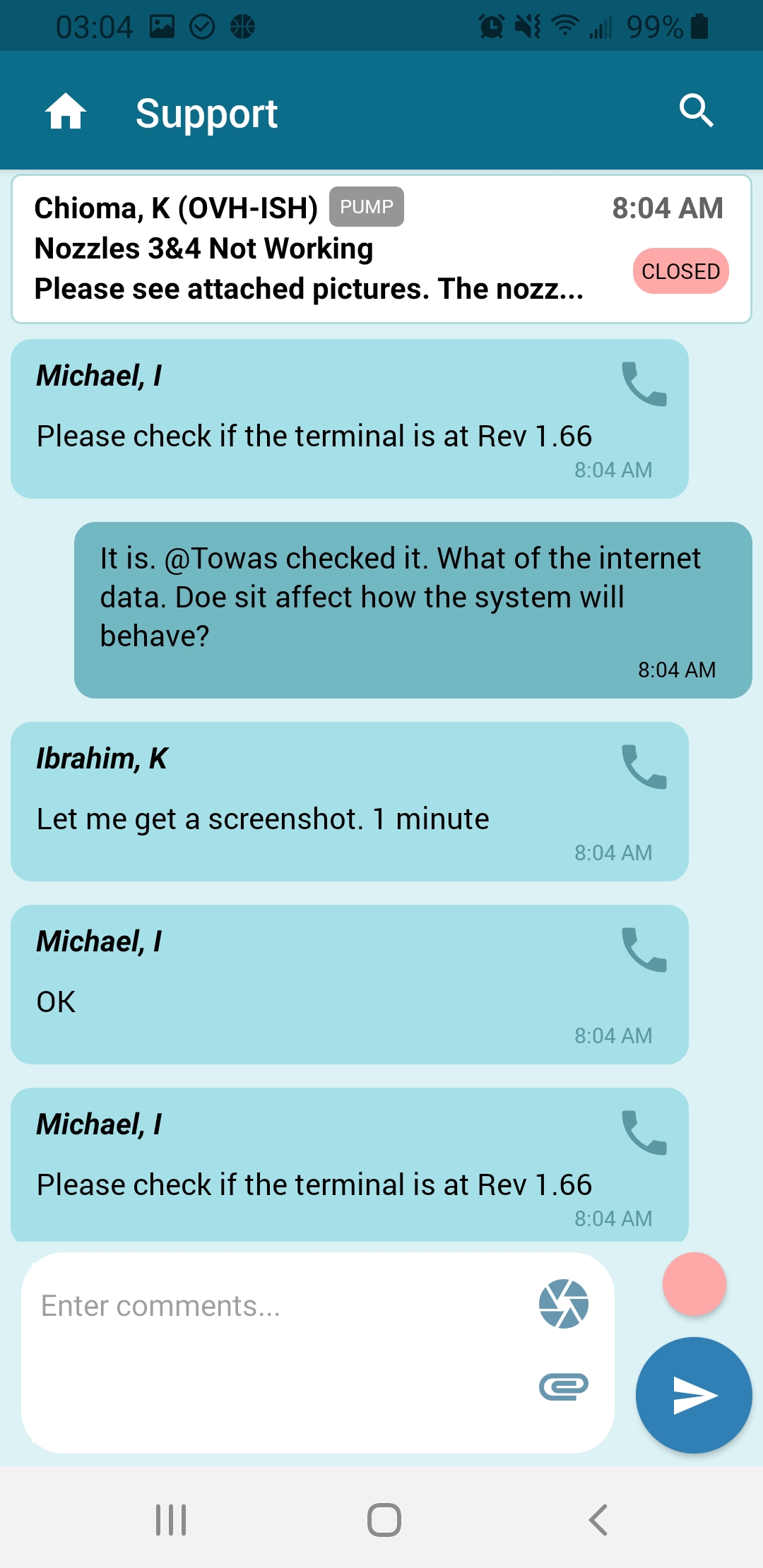Service Request
FuelFACT systems are designed to be user friendly and highly scalable. The support framework of FuelFACT systems leverages the expertise of experienced technicians and site administrators. However, FuelFACT support team is also on hand to offer support when necessary.
Support Hours
Monday to Friday 8AM to 5PM CAT Weekends 8am to 3PM CAT Our offices are closed on Nigeria Statutory Holidays After hours call centre for severity/priority 1 outages please call +234-8100754740, Option 2. Available 24/7. The call centre team will take your information and reach out to the on-call support specialist on your behalf.
Support Team
Our team mailbox for general inquiries: support@fuelfact.com *Please ensure to utilize the support portal to create all support tickets* This mailbox is monitored Mon-Fri 8am-5pm CAT for general inquiries such as requesting access to the Support Portal. *When emailing support please ensure to include your business name within the subject or body of the email* After Hours Call Centre – please report severity 1 outages by calling +234-8100754740, Option 2. Available 24/7. Support Manager - Kazeem kazeem@fuelfact.com Email response SLO is next business day although we strive to respond same business day.Support Levels
3 Levels of Support exist in FuelFACT:
- Level 1: Site Administrators/Technicians
- Level 2: Remote Technical Support
- Level 3: Engineering Support
- Create a Service Request
- Provide information (text, images, audio and video) regarding issues found
Creating Support Request
While the support tool is available on the FuelFACT Portal, it is more efficient to use the FuelFACT Mobile App Version
- Launch FuelFACT Mobile App
- Select Support Icon
- Select CREATE TICKET
- Select Scope (PUMP,TERMINAL,ATG,PAYMENT,INTERNET,PORTAL,APP,WEBSITE: This helps to properly route support to the right team.
- Select Station
- Select the applicable equipment
- select the option Returns/Replacement if part or equipment is to be returned to FuelFACT
- Enter the Subject/Title of the Support Request
- Enter comments and and details of the issue and support needed
- Add picture, image, video etc., if necessary
- Status: Initially OPEN. Will be updated (changed) as support is treated
- Click SEND icon