Support Framework
FuelFACT systems are designed to be modular in nature. They are expected to be used and supported with minimal expertise. The core components of the platform includes:
- Forecourt Automation (FCA)
- Wetstock Management (WSM)
- Payments
- Unmanned Mobile Payment Terminal (UMPT) which doubles as a Forecourt controller and attendant RFID scanner
- Automated Tank Gauge (ATG) - Wired and Wireless
- Mobile Application for end users and station primes
- POS systems that communicate with the UMPT
Support Levels
3 Levels of Support exist in FuelFACT:- Level 1: Site Administrators/Technicians
- Level 2: Remote Technical Support
- Level 3: Engineering Support
- Installation and maintenance of FuelFACT UMPT
- Installation and maintenance of FuelFACT External Controller
- Installation and maintenance of Outdoor Router
- Installation and maintenance of ATG
- Brief description of what happened
- The equipment identifier (Terminal 1, Tank 1 etc)
- Pictures or Videos describing the fault
When the Level 1 support prime is not able to address the issue, it is to be escalated to the Level 2 prime. Level 2 prime is to provide support via video conferencing. When possible, the Level 2 prime can also remotely login to the affected system to troubleshoot and diagnose the problem. The response time for the Level 2 support is 24hrs
All issues not resolveable by the Level 2 primes are to be escalated to the Level 3 primes; who can use the methods above to troubleshoot and diagnose the problem. The response time for Level 3 support is 48hrs.
Failover/Redundancies
Since FuelFACT systems are modular in nature, there is an expected zero downtime for a site. The following design considerations address the issue of operations downtime and data loss:
- All terminals in a pump use a 12V industrial power supply that is connected to pump's power supply
- All terminals also have battery that provide at least 2hours of power after outage
- All terminals don't go out at the same time
- Terminals and consoles have internal memory that stores data for at least 1 month
- When internet is down, terminals and consoles continue to provision over connected systems while storing business/operations data locally. When internet is restored, system syncs data to the portal
- System status is indicated in the various FuelFACT monitoring tools
System Onboarding and Access
Each FuelFACT system has its own configuration. A Demo mode is also available to allow test of FuelFACT systems. However, for the systems to be used in operation, they must be configured properly.
The best practice is to prepare the systems in the lab before shipping to site. The following software setup are applicable to fully activate a system:
- Load Operating System: When system is malfunctioning, a system wipe may be necessary
- Load FuelFACT Firmware: Firmware can be downloaded from FuelFACT repository or sent to Level 1 prime's email
- Configure system resolution when necessary
- Onboard system: The site preparation needs to be completed in the portal (server). When this is done,
the branch code and system naming convention can be used to onboard all the systems. The parameters include:
- Terminal/Device name: AAA-BBB-CCC-NN (AAA=Merchant code; BBB=Branch code: CCC=Device type code; NN=Device number)
- Device Password: Provided to the Level 1 prime
- Branch Code: AAA-BBB
- When changes are available for a system, it will be applied automatically after the system obtains the changes and restarts. Some changes apply automatically
- A manual sync can also be used to apply changes
- When a system is synced, all the parameters required to work on the system will be downloaded and applied. They include but are not
limited to:
- Device serial numbers
- Protocol
- Wifi and Bluetooth Credentials
- Number of Decimal places for price, preset volume, preset amount, dispensed volume, dispensed amount
- Node addresses and channels for communicating with external systems, such as pumps and controllers
- Branch Code
- Employee credentials for access
FuelFACT systems will periodically sync the configurations with what is in the cloud.
System Operation
Only authorized users can access FuelFACT systems. However, given that FuelFACT systems also supports self-service, the following level of access are available in FuelFACT systems:
- System Admin
- Change Price: Prices can also be changed remotely from the mobile app or Portal
- Operator
- When Cash payment is selected, operator is to be fully authenticated
- when a user payment fails, user will not get access to FuelFACT terminal if other Payment methods are selected
Telemetry and Data Collection
FuelFACT systems capture operational and health data with timestamps for the following purposes:
- Transactions
- Events:
- Nozzle Lifts
- Pump User interactions
- Terminal-Pump interactions
- State changes
- Power Outages
- Network Outages
Return Material Authorization (RMA)-Hardware Repair/Replacement
All non-conforming or defective FuelFACT hardware in the field, must be returned to FuelFACT for repair or replacement. An RMA number is required n order to return a FuelFACT equipment. If an RMA numberis issued, it is valid for 45 days from the date of issuance.
Requests for returns or replacement of FuelFACT parts/equipment can be performed using the Service Request Tool in FuelFACT Mobile application. Each issue is expected to be managed with a service request. As part of the disposition/resolution of the service an equipment replacement may be required. FuelFACT Support team will select Replace Equipment option as the Corrective Action. FuelFACT Support will then provide additional details including shipping instructions, for resolving the issue raised in the service request
Site administrator, technician of business support prime is to follow the insructions in the ticket for returning the part or equipment to FuelFACT. Instruction could be preparation of part or equipment for pick up by designated FuelFACT courier or information for shipping addresses where the equipment/part can be dropped off for shipmen to FuelFACT