FuelFACT System
| POS Handheld | ||
Queue Reduction Strategy
|
||
| QR Payment | ||
|
||
| USSD Payment | ||
| ||
| Voucher/Rewards | Not Active | |
| AVIS Payment | ||
|
||